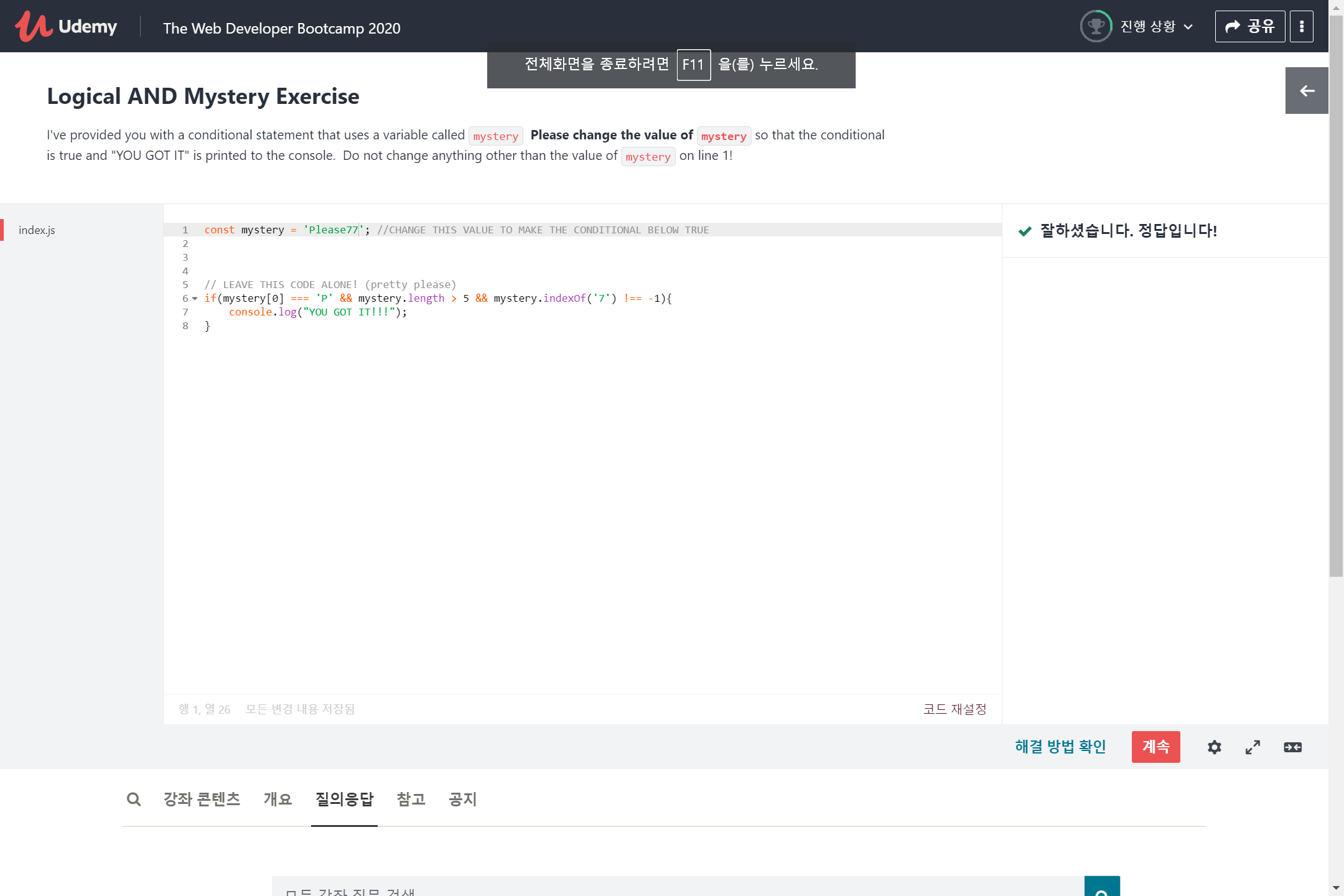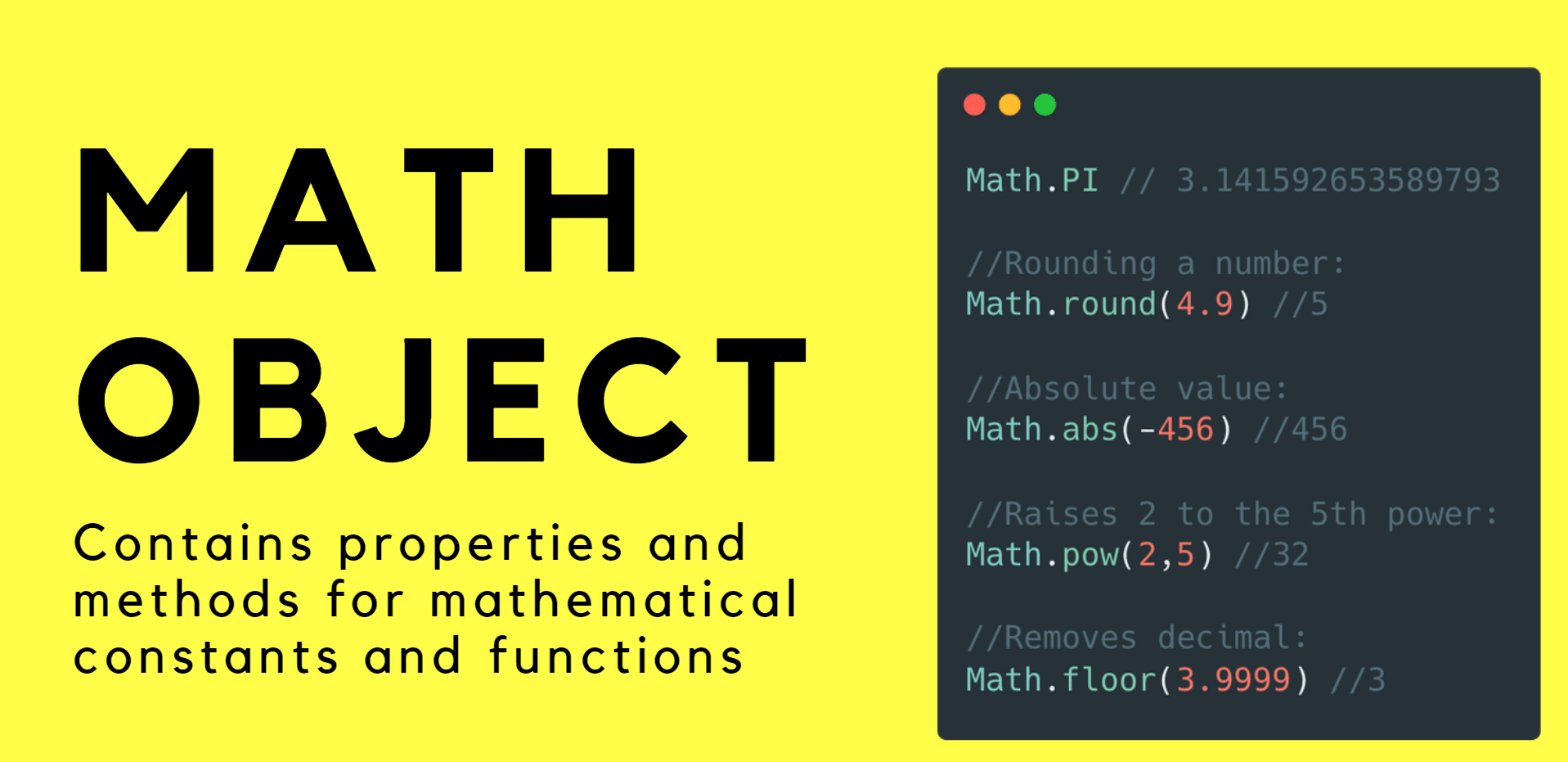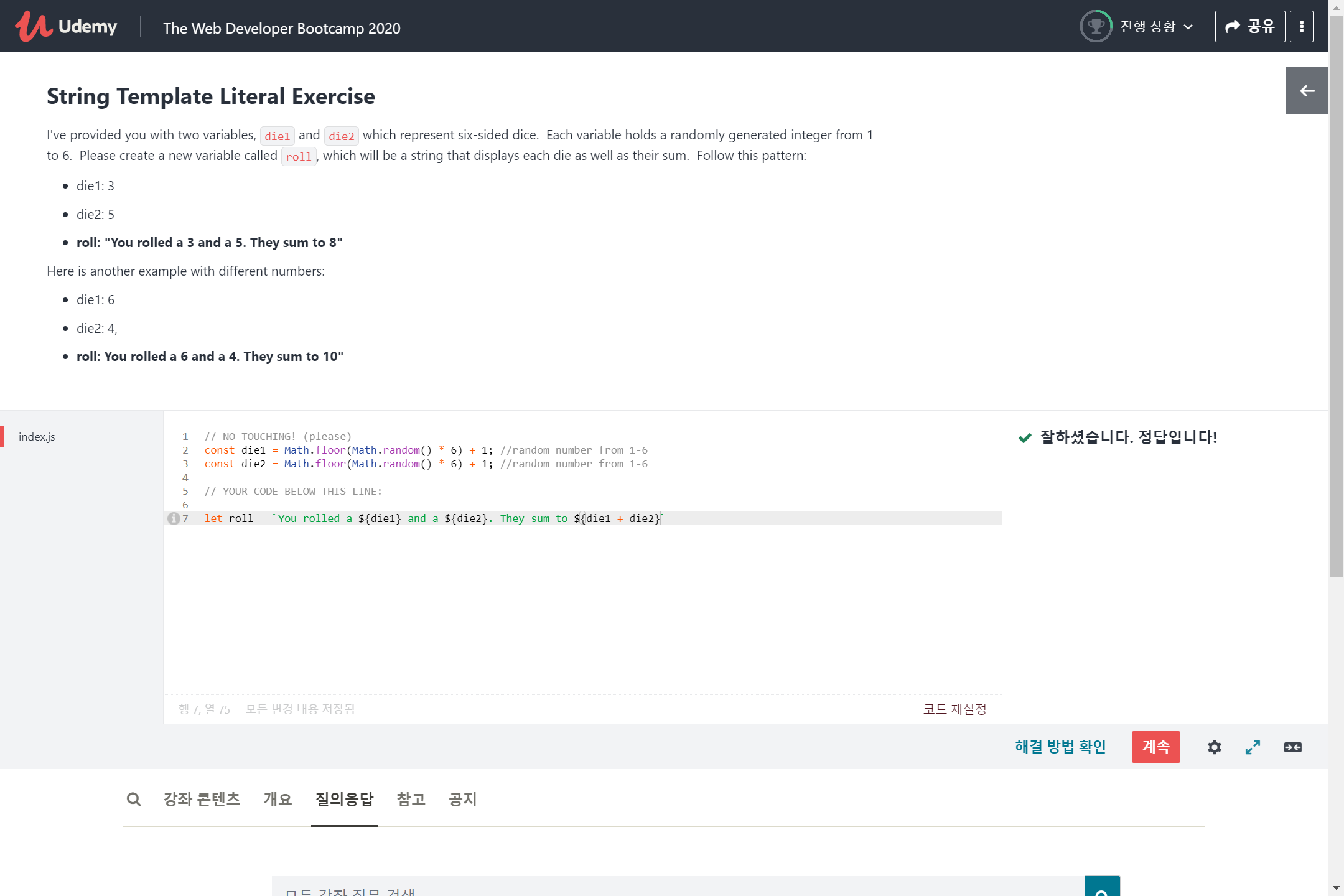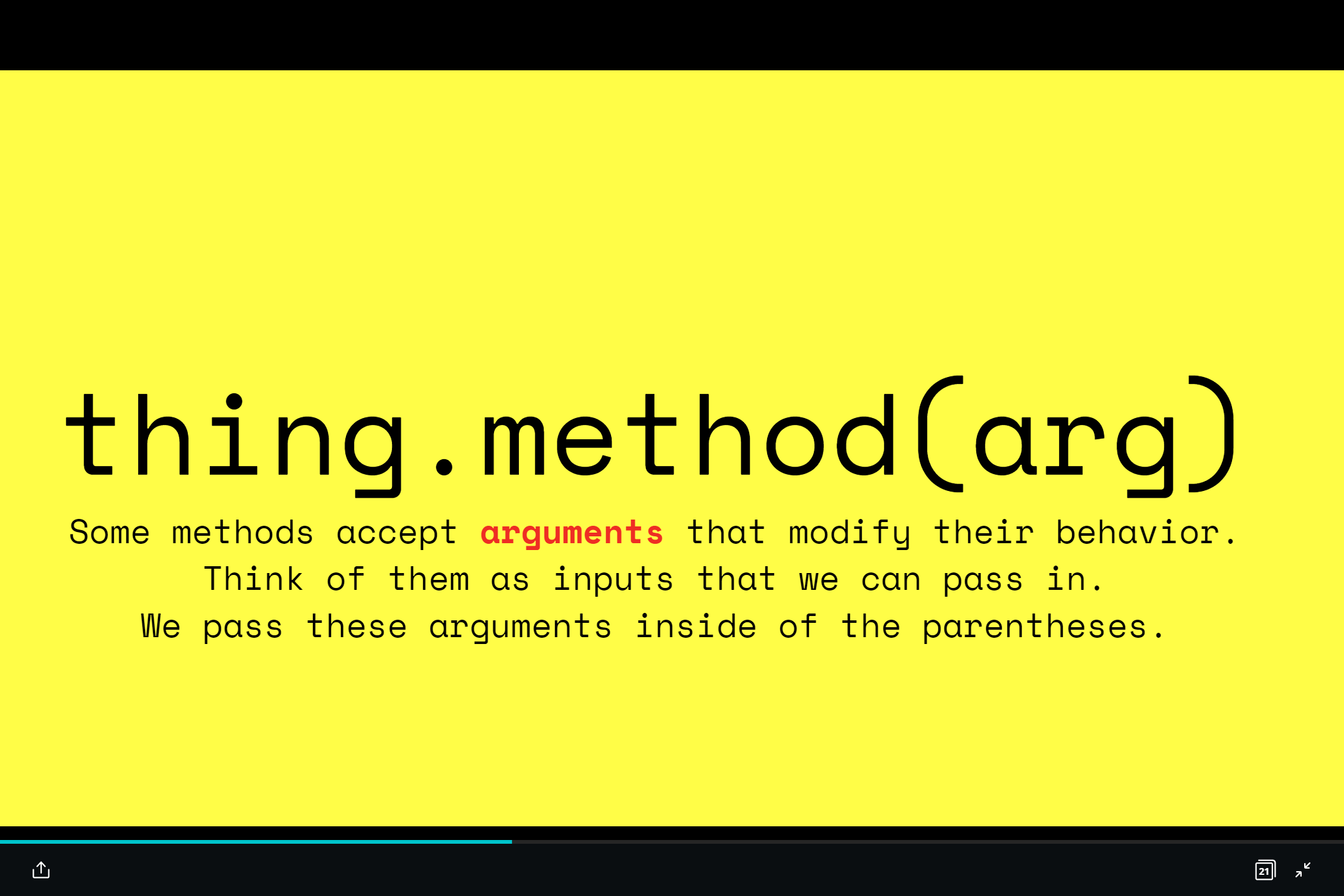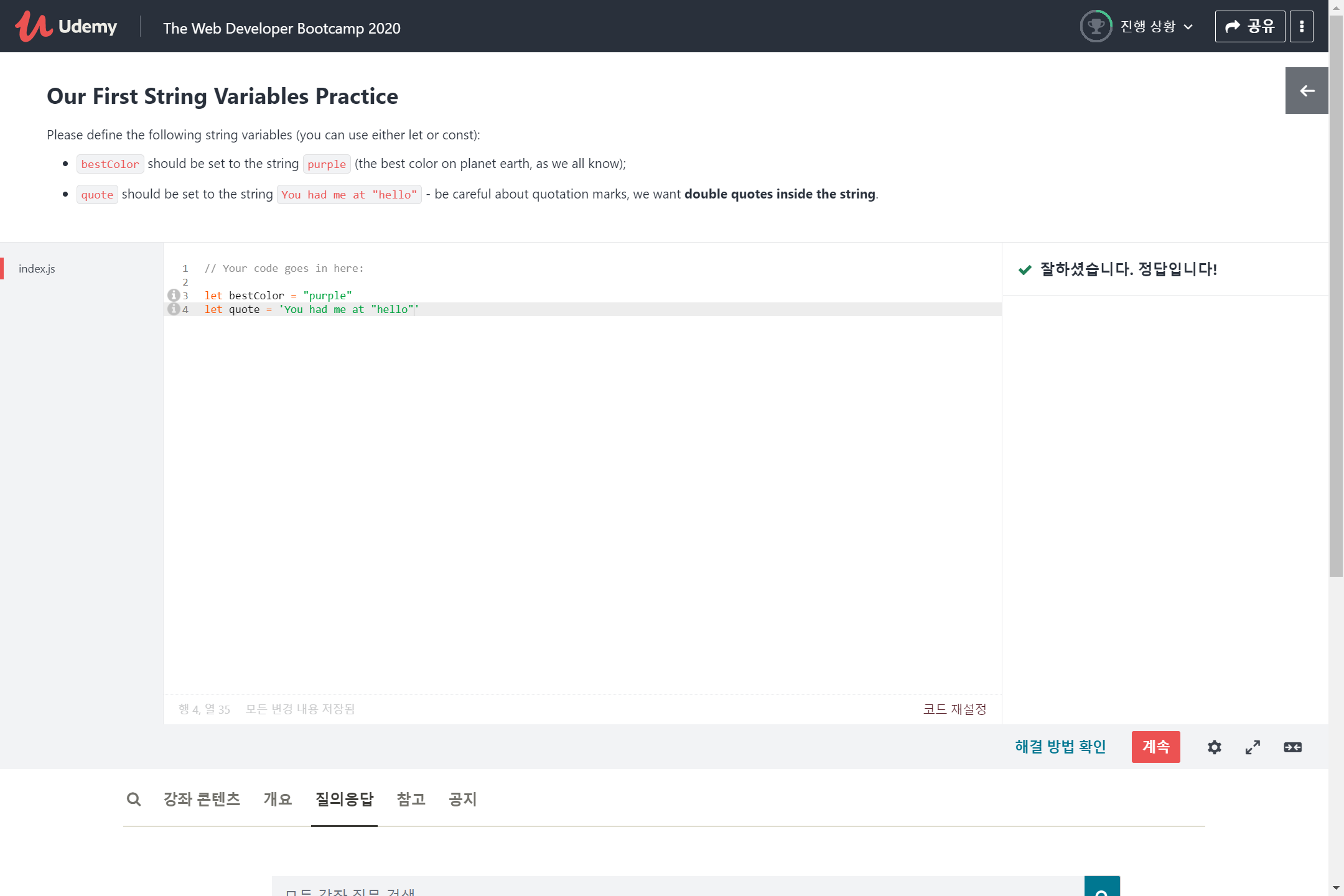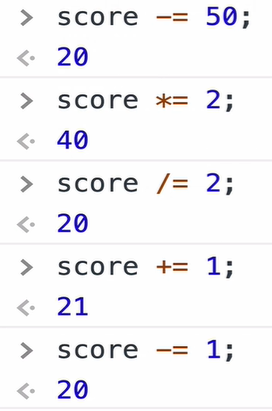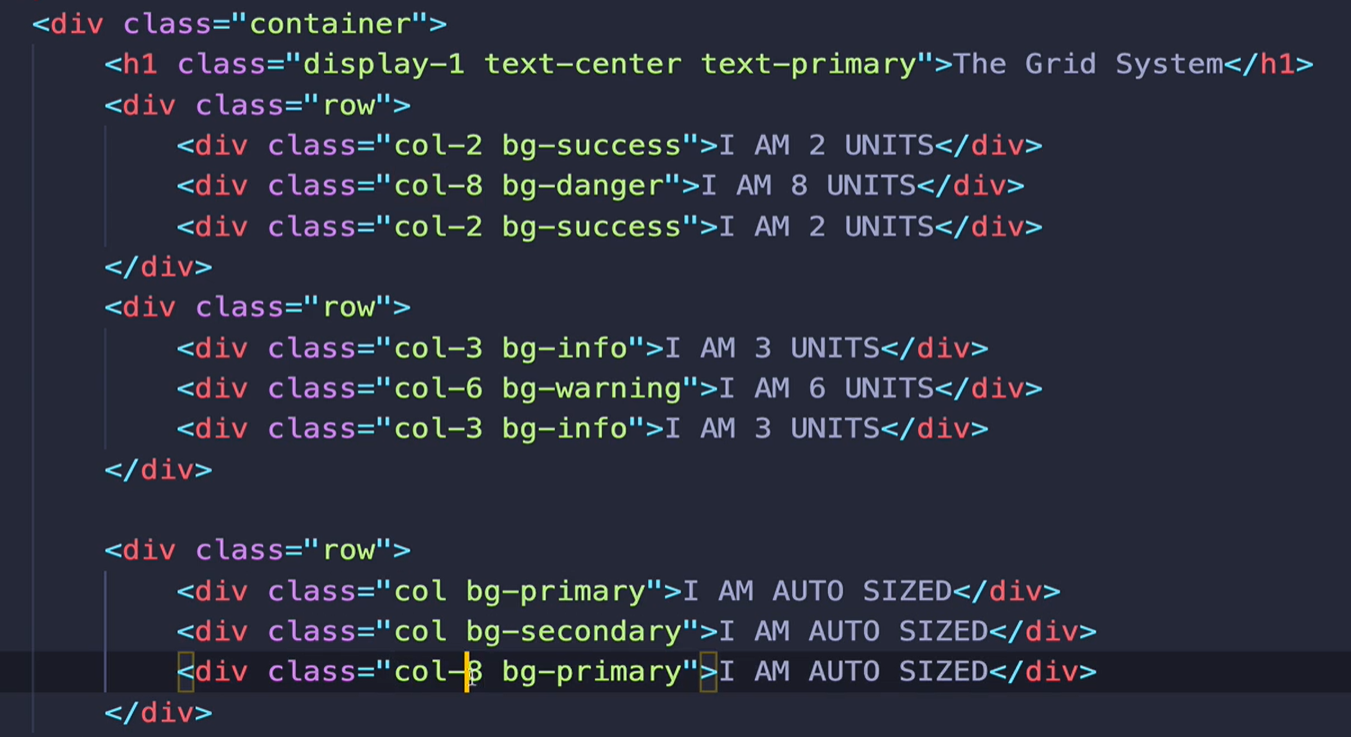섹션 17:JavaScript Arrays
| Crucial! | Important | Nice to Have |
| Array Basics - Creating and Updating | Concat, IndexOf | |
| Push & Pop | Slice & Splice | |
| Shift & Unshift | Multi Dimensional Arrays |
Introducing Arrays



data structure = data collection
코딩 연습 25: Lotto Numbers Exercise

Array Random Access
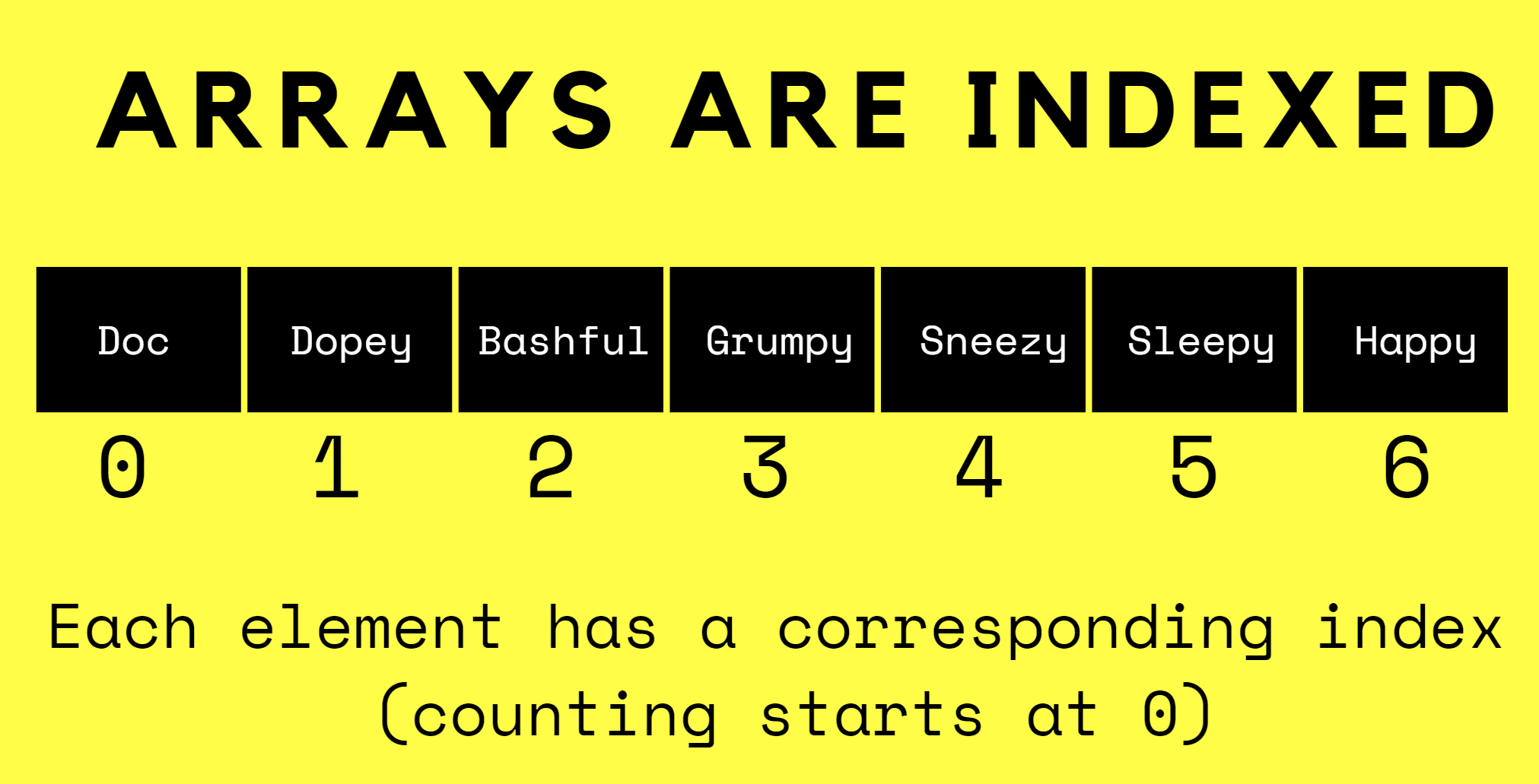
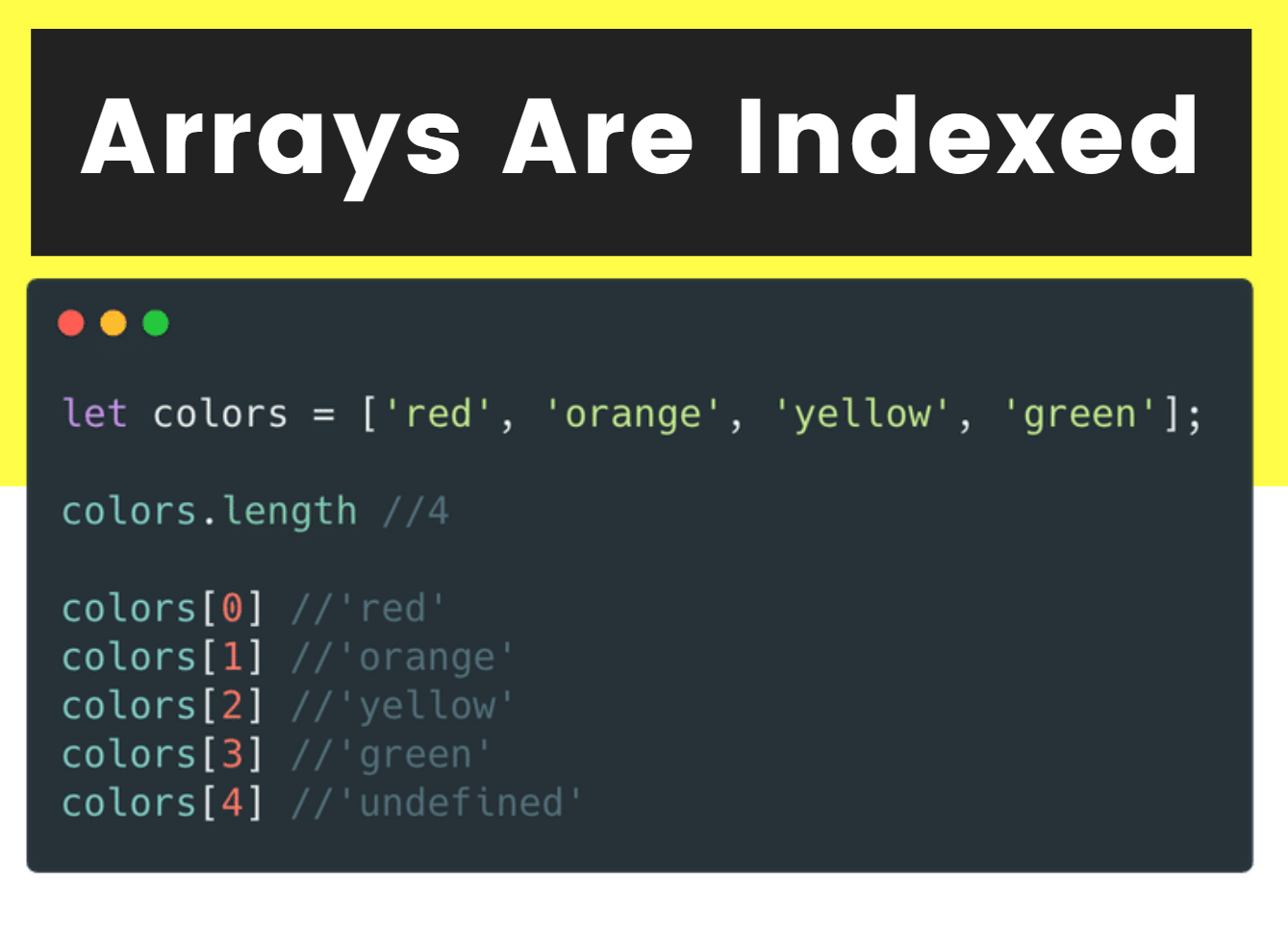

string은 바로 바로 수정이 불가능하지만
array는 바로 수정이 가능하다..
->

코딩 연습 26: Array Access Exercise

Push & Pop
developer.mozilla.org/en-US/docs/Web/JavaScript/Reference/Global_Objects/Array
Array
The JavaScript Array class is a global object that is used in the construction of arrays; which are high-level, list-like objects.
developer.mozilla.org


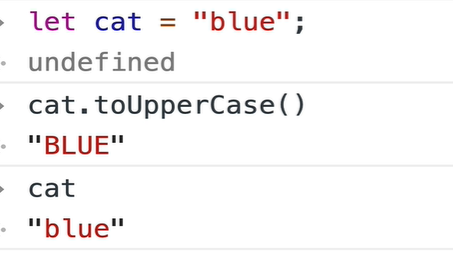
string은 변수 지정할때를 빼고는 내용이 바뀌지 않는다.(그리고 지정할때에 순간에 대한 내용을 저장한다.)


Shift & Unshift




코딩 연습 27: Push/Pop/Shift/Unshift Practice

Concat, indexOf, includes & reverse

developer.mozilla.org/en-US/docs/Web/JavaScript/Reference/Global_Objects/Array/concat
Array.prototype.concat()
The concat() method is used to merge two or more arrays. This method does not change the existing arrays, but instead returns a new array.
developer.mozilla.org
developer.mozilla.org/en-US/docs/Web/JavaScript/Reference/Global_Objects/Array/includes
Array.prototype.includes()
The includes() method determines whether an array includes a certain value among its entries, returning true or false as appropriate.
developer.mozilla.org
developer.mozilla.org/en-US/docs/Web/JavaScript/Reference/Global_Objects/Array/indexOf
Array.prototype.indexOf()
The indexOf() method returns the first index at which a given element can be found in the array, or -1 if it is not present.
developer.mozilla.org
developer.mozilla.org/en-US/docs/Web/JavaScript/Reference/Global_Objects/Array/reverse
Array.prototype.reverse()
The reverse() method reverses an array in place. The first array element becomes the last, and the last array element becomes the first.
developer.mozilla.org




indexOf는 만약 array에 똑같은 컨텐츠가 있으면 가장 앞에있는것만 인덱스해준다.
'TIL(today I learned)' 카테고리의 다른 글
| 2020-11-22 TIL (0) | 2020.11.22 |
|---|---|
| 2020-11-21 TIL (0) | 2020.11.21 |
| 2020-11-14&15 TIL (0) | 2020.11.15 |
| 2020-11-12 TIL (0) | 2020.11.12 |
| 2020-11-11 TIL (0) | 2020.11.11 |